This week’s task given by Alec and Katia, was to explore more and blog about blended/online learning using an article or post, app, or mode/format for blended or online learning. When I initially read this I thought well that will be quick and easy! WRONG! There is so much to see and read that I spent most of my afternoon yesterday just reading and going from article to post to app, over and over again. While I learned lots and enjoyed just hanging out online all afternoon, I was still stuck on just what to blog about! How does that make any sense!?

Photo Credit: theloushe Flickr via Compfight cc
After going back to some of the articles, I found “Turn Your Classroom into a Personalized Learning Environment” that relates well to my teaching pedagogy. I appreciated how Howton spoke about “personalized learning” as that is a phrase that fits well within my Vocational Alternative classroom. All students have different needs and abilities and some have their own tech devices through the school board, lots have their own personal tech devices like a personal tablet or cell phone, and some have no access to technology other than what they can access at school.

Photo Credit: Sean MacEntee Flickr via Compfight cc
Personalized learning takes instruction, assessment, and modes of learning and tailors it to each students specific needs. Personalized learning also accesses our students’ almost instinctual ability to use technology, however doing so in a purposeful manner rather than just playing around on their phones, laptops, or other personal electronic devices! Howton then outlined 5 steps to get started in how to create this way of learning in any classroom.
Step 1 – Learn from others. I like this step as I feel that this is exactly where I am and why I am enrolled in this class! Howton discusses honestly about the “bumpy” ride at first trying out new blended learning ideas and how some went really well but others didn’t because of choosing the wrong delivery method or technology failures, but that instead of giving up, Howton continued to research blended and personalized learning.
Step 2 – Use your own technology. This is often a complaint from us as teachers as we never have that perfect 1:1 technology to student ratio and Howton says that you need to take what you have and adapt to that. Just as many of us have spoken to, allowing students to use their personal devices like cell phones, or ipads will help out here. Also, choosing a Learning Management System such as Schoology as Howton uses, or Google Classroom which is what Kelly and are using for our project, is easy enough for students to access from any device at any time. Period.
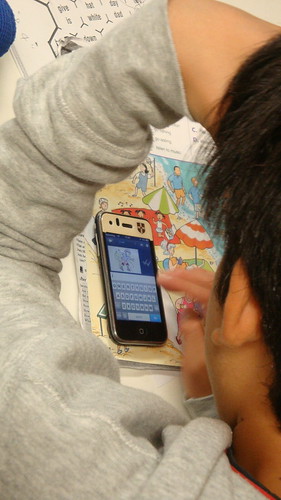
Photo Credit: oyajimbo Flickr via Compfight cc
Step 3 – Let students make choices. Last night I read Jorie’s blog about how her amazing grade 2 students took charge of their You Matter Project for Staff/Teacher appreciation week. Such a prime example of what students can and will do when given the opportunity – even at grade 2! Howton also credits having the complete unit available right from day 1 so students are able to work a their own pace and ability and choose the pathway that works best for each student to complete the assignment.
Step 4 – Choose the best content delivery method. This was where I had to re-read it a few times as I feel I would start right where Howton did and I would like to be able to skip past that frustration level, if possible, and feel that this step will allow me to do so! Howton talks to how blended learning should be more than just adding technology. Using videos or screen-casts allow students to hear your voice and rewind, replay, fast forward at their own pace to be able to better understand each lesson.
Step 5 – Assess as you go. Howton suggests keeping assessment ongoing just as should be done in any classroom, instead of just having final assessments at the end of each unit. Using tools like Kahoot make formative assessments quick and fun for the students and teachers get the necessary feedback to know if what and how they are instructing their students is being effective.
I found these steps to be very practical and valuable for both what I want my classroom to look like as well as my project. What do you think? Is there something you disagree with or think Howton has overlooked?

I would be interested in learning more about your vocational program? What grades?
My biggest struggle would be having the whole unit available as I change things often as I go, atleast for some groups.
I agree that we need to put the phones to good use. Like any tool, part of our job as teachers is to instruct kids on how to use them.
As I have read through more and more articles the common theme with blended learning is not just adding technology. After 3 or 4 I think that point is finally starting to make some sense to me. I struggled so much at the beginning thinking I had to find ways to incorporate technology into all things- and I’m just not close to being there!
LikeLiked by 1 person
Hi Lindy!
VAP stands for Vocational Alternative Program. Classes are for high school students who generally have a diagnosis of a mild intellectual disability, and require support beyond what is offered through the Learning Resource Program and/or modified courses. We teach all subject areas like math, English, Social, Science, etc., but also teach practical life skill-type classes like Family Studies and Life Skills. The major focus of our program is getting students ready for life after high school and have our students go out on a total of at least 6 work placements between grades 10-12. There used to be VA programs offered at the elementary level but is no longer. Within Regina Public, Martin, Thom, and Johnson offer VAP.
LikeLiked by 1 person
I found that there was so much I wanted to talk about this week too that I probably could have had four posts written haha. The post freedom gave us a lot of variety in the posts from our classmates and that made it even better! It was great to see people take interest in something and go with it.
I really like what Howton has included because it makes it seem less intimidating. It isn’t about reinventing the wheel, it’s about going with what you know and using others to help you through it. I like the idea of students getting choices although I always say that’s easier said than done. I also feel like it sometimes feels so difficult to determine which method would be best suited for content delivery. I feel like we will never know the best method until we pick one to test and then go from there.
LikeLiked by 1 person
Hi Jessica,
Great post this week! Sounds like a great article to get me thinking about where i am and how to let some things flow! You make a great point in #4 where you said, using videos and screencasts allow students to listen/playback video/voice and work at their own pace. I also think working with and developing the “listening” skills at this level is a very important skill to develop with your students.
Thank you for sharing this information with all of us! Keep up the great work!
Kelly
LikeLike